Traversing The DOM - Elements
Now we know how to select elements from the DOM, but many times, we need to select elements within elements or a sibling of an element, so it is important to know how relationships work so that we can traverse or move up and down the DOM.
There are also different types of nodes in the DOM. The type we will deal with the most are Elements. Any HTML tag on the page is an element. There are specific properties for working with elements and there are properties that will allow us to work with other types of nodes, such as Text and Comment nodes. In this video, we will strictly be working with Elements or Element Nodes and in the next video, we will look at other types of nodes.
Element Relationships
To really understand how to traverse and manipulate the DOM, you need to understand relationships between elements along with some properties that allow you to select elements based on their relationship to other elements.
For this video, I'm not going to use the shopping list example. Instead, I'm going to use a simple HTML document with a few nested elements. This is so you can better understand what I'm doing.
Let's look at the following HTML
<div class="parent">
<!-- Children -->
<div class="child">Child 1</div>
<div class="child">Child 2</div>
<div class="child">Child 3</div>
</div>If we are looking strictly at element nodes, it's pretty simple. We have a div that is the parent of 3 child divs. The 3 child divs are siblings to each other.
Selecting Related Elements
We have many properties available to select related elements. This diagram shows the properties and a visual example of how they work.
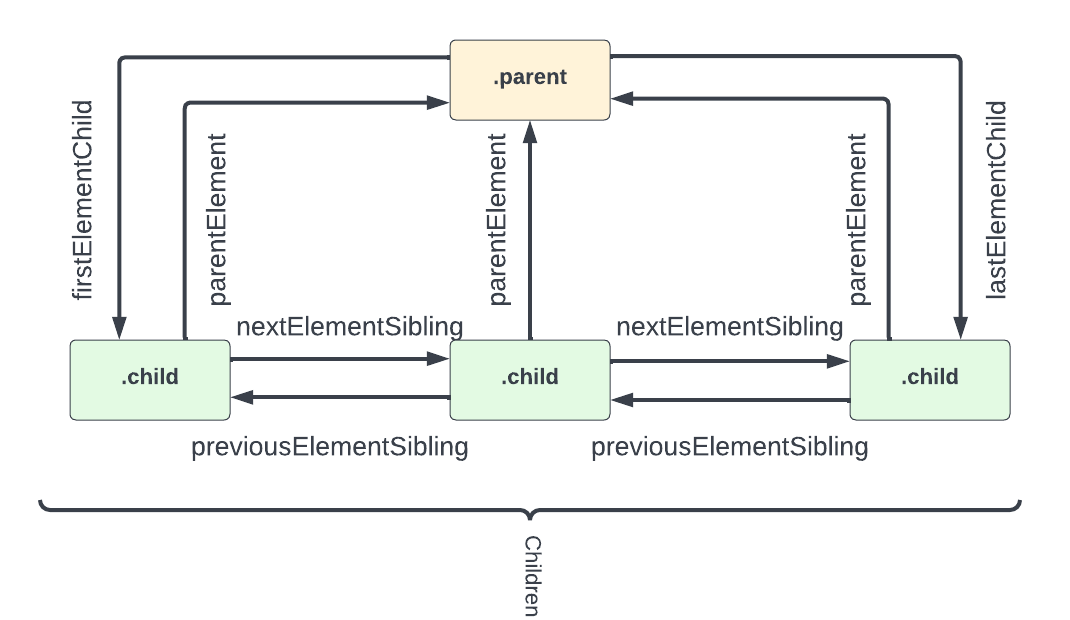
Child Elements
children
All of an elements children can be accessed by the children property.
const parent = document.querySelector('.parent');
console.log(parent.children);
// HTMLCollection [div.child, div.child, div.child]
This gives us an HTMLCollection of the children. We can access each individual element by index.
console.log(parent.children[1]);
// <div class="child">Child 2</div>
// Get individual child properties
console.log(parent.children[1].nodeName);
// 'DIV'
console.log(parent.children[1].className);
// 'child'
// Get the HTML & Text inside the element
console.log(parent.children[1].innerHTML);
// 'Child 2'
// Get the HTML & Text of the entire element
console.log(parent.children[1].outerHTML);
// '<div class="child">Child 2</div>'
We can loop through an HTMLCollection using a for loop or we can convert it to an array and use a forEach loop.
for (let i = 0; i < parent.children.length; i++) {
console.log(parent.children[i].innerHTML);
}We can change attributes, styles and the content of the children of an element
// Change the text of the second child
parent.children[1].textContent = 'Child Two';
// Change the color of the third child
parent.children[2].style.color = 'red';firstElementChild and lastElementChild
firstElementChild and lastElementChild are useful for selecting the first or last child of an element.
console.log(parent.firstElementChild);
// <div class="child">Child 1</div>
console.log(parent.lastElementChild);
// <div class="child">Child 3</div>
// Change the text of both first and last child
parent.firstElementChild.innerText = 'Child One';
parent.lastElementChild.innerText = 'Child Three';Parent Element
parentElement
We can use the parentElement property to get the parent element of an element.
const child = document.querySelector('.child');
console.log(child.parentElement);
// <div class="parent">
We can edit the parent element
// Give the parent a border and padding
child.parentElement.style.border = '1px solid #ccc';
child.parentElement.style.padding = '10px';Sibling Elements
nextElementSibling and previousElementSibling
These are the main properties for selecting sibling elements.
const secondItem = document.querySelector('.child:nth-child(2)');
secondItem.nextElementSibling.style.color = 'green';
secondItem.previousElementSibling.style.color = 'orange';As you can see, working with related elements is not that difficult because we have access to these useful properties. In the next video, we will look at properties to work with other types of nodes.