Object Literals
I want to talk about a very common JavaScript data structure that holds key/value pairs called an object literal. We can also create objects using a constructor, but I will get into that later on. The main difference between using a constructor and an object literal is that the object literal is a singleton, meaning that it is a single instance of the object. With a constructor, we can create multiple instances of the object. Most of the time, we will use the object literal syntax.
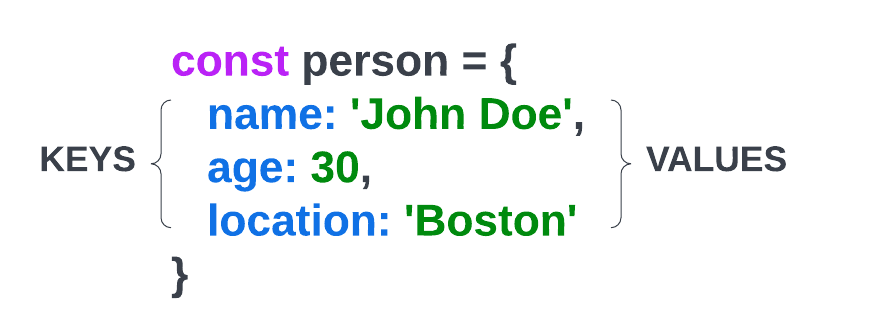
The image above shows us the syntax to create a new object. Essentially, all an object is, is a set of properties with key/value pairs. The key is often called the property name. The values go by the same types and principles as anything you would set in a regular variable (string, number, boolean, etc)
const person = {
name: 'John',
age: 30,
location: 'Boston',
hobbies: ['movies', 'music'],
isAdmin: false,
};We can also nest objects, but I'm going to go over that in next video.
Accessing property values
To access a value, we can use both dot notation and bracket notation.
// Dot notation
person.name; // John
// Bracket notation
person['name']; // John
We will typically use dot notation and use brackets with arrays. Although, technically arrays are just objects with a numeric index.
To access the first hobby in the array:
person.hobbies[0]; // movies
Adding & updating properties
I just manually added and changed some of the properties directly in the object above, but to programmatically add or change properties, we could do this:
person.email = '[email protected]'; // Add a new property
person.isAdmin = true; // Update an existing property
Removing properties
To remove a property, we can use the delete keyword.
delete person.isAdmin;Adding functions to objects
Not only can we store primitives, arrays and other objects, we can also store functions as an object's property.
person.greet = function () {
console.log('Hello, my name is ' + this.name);
};Notice I used the keyword this to access the name property. This is because this refers to the object that the function is being called on. This is where scope comes into play. If we are in the global scope, then the this keyword refers to the global object or the window in the browser. We'll get more into scope in the next section.
We can call the greet function like this:
person.greet(); // Hello, my name is John
Using multiple words in property names
If you want to use multiple words as a property name or key, you can use quotes or backticks to wrap the property name.
const person2 = {
'first name': 'Santhosh',
'last name': 'Bhoopal',
};We have to use bracket notation when using property names with multiple words.
person2['first name']; // Brad