If Statements
In any programming language, there will be times where you need to execute certain blocks of code and commands if a certain condition is true or false. Without the ability to have this type of conditional logic, programming wouldn't really be possible.
The structure of an if-statement is as follows:
if (condition) {
// code to execute if condition is true
}The code block will only execute if the condition is true. If the condition is false, the code block will not execute.
The condition is a boolean expression that evaluates to true or false. In fact, we could put in true or false directly
if (true) {
// code to execute if condition is true
}
if (false) {
// code to execute if condition is false
}There are something called truthy and falsy values in JavaScript. I will get more into this in a bit.
Comparison Operators
A few sections back, we looked at the comparison operators. These operators are used to compare values and return a boolean value.
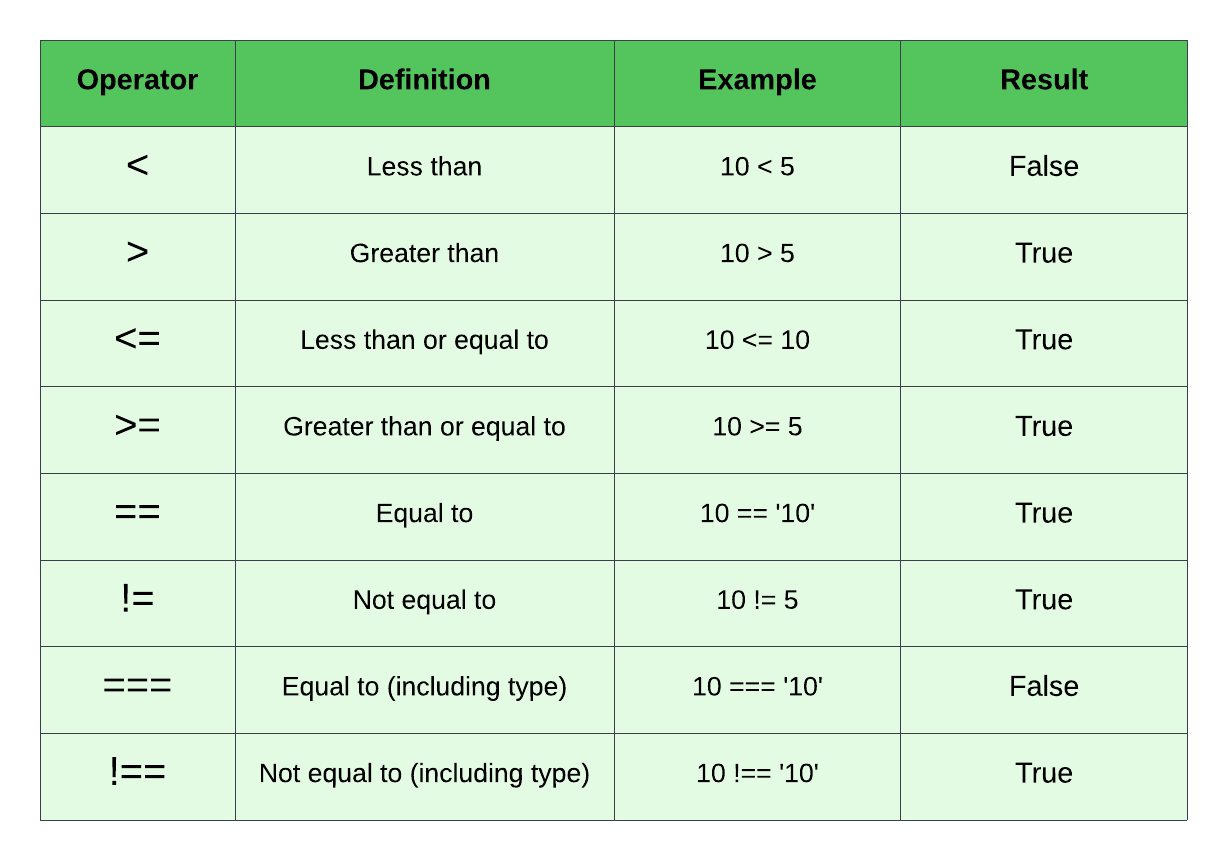
We could use these operators to compare values.
const x = 10;
if (x > 5) {
console.log(`${x} is greater than 5`);
}
if (x === 10) {
console.log(`${x} is equal to 10`);
}if-else Statements
Instead of doing nothing if the condition is false, we can execute different code blocks depending on the condition.
const x = 10;
if (x > 5) {
console.log(`${x} is greater than 5`);
} else {
console.log(`${x} is less than or equal to 5`);
}Block Scope
We talked about this earlier, but remember that variables defined with let or const inside of a block are not accessible outside of that block. var variables are, but I would not suggest using them.
const x = 10;
if (x > 5) {
const y = 20;
console.log(`${x} is greater than 5`);
console.log(`${y} is greater than 5`);
}
console.log(y); // ReferenceError: y is not defined
Shorthand If
If the code within your if and else is a single statement and not a block of code, you omit the parentheses. It is usually not recommended and you don't see it that often, but you can do it.
if (x > 5) console.log(`${x} is greater than 5`);
if (x > 5) console.log(`${x} is greater than 5`);
else console.log(`${x} is less than 5`);You actually can have multiple statements, but they need to be separated with a comma.
if (x > 5)
console.log(`${x} is greater than 5`),
console.log('another line'),
console.log(`and another`);I would not personally do this.